Tired of contractors and looking for a better way to crank out videos? Hopefully, this helps…
Table of Contents
- Who is Video Husky for?
- Is the editing really unlimited?
- Plans & pricing + What’s included
- Video production quality
- How it Works: submitting videos & revisions
- Conclusion
My Video Husky Review After … 3 years?
I was a happy VideoHusky customer for over two years until we hired a full-time video guy in-house. But, I recently came back to try it out so I could do a thorough review & comparison! I’ve really got to know the people on the platform, how it works, and how to make the best of it. So I’m going to break down the plans & who they’re for, “Is it really unlimited?”, the quality of the videos, what services & add-ons are included, and give you a behind-the-scenes look on my other most recent project with VideoHusky where I compare them to AI video repurposing apps, so you can see how the entire process.
Best Use Cases for Video Husky | Who’s It For?
I am a Content creator, marketer, storyteller, social media manager, podcast producer, all of the above. My main use case is repurposing long-form content into short-form content. Even though or someone on my team could edit the videos, there are usually more important tasks I can put my time into.
I say all of that so that you can get an idea of who Video Husky might be a good fit for. It might work if you’re a videographer and you need someone to help you with the workload — somebody to do your initial rough edits. I think it makes the most sense for a small business or content creator that needs videos edited on a recurring basis, and needs quality edits, fast turnaround times, and a dedicated editor. I think it makes the most amount of sense for someone like myself where you’re working for an agency a marketing company, or you have your own business where you need a video editor on demand, you need quick turnaround times, and you need to be reliable. If you need something turned into a testimonial, you need social media content repurposed stat, you have a video editor on demand, so you can get that content done for you.
VideoHusky’s Best Use Cases
• YouTubers, Vloggers, Podcasters & content creators
• Real Estate Entrepreneurs
• Freelance video editors wanting to outsource rough edits
• Churches
• Coaches & Teachers
• Social Media managers
• Small Marketing Agencies (Only on higher level plans — Book a call to see if it’s a good fit)
• Any business doing more than 2-3 content marketing videos per month (case studies, about videos, demos, etc.)
Is Video Husky Actually “unlimited” Video Editing?
Let’s address Video Husky’s “unlimited” edits. Is it truly unlimited? When I looked at this and saw unlimited video editing for about 500 bucks a month, I was pretty skeptical. So, let’s break it down. With Video Husky, you get:
— One dedicated video editor
— One project at a time
— 24 hr. turnaround for short videos
— 48-hr turnaround for longer videos
This means that, on average, across all plans, their customers are completing 4-6 projects per month. Once I got into a groove with my editor, I was able to complete 8-10 projects per month. They also have customers completing more than this.
So, theoretically, yes, it is unlimited. But, it is limited by the number of videos your one editor can crank out. It’s not like you get unlimited access to a team, but that’s actually a good thing. The cool thing about Video Husky is that you get one dedicated videographer who understands your brand, gets to know you, and knows how to make a video you love. This also makes them a little bit faster, and you get a higher quality product over the long-term relationship with that editor.
Plans & Pricing
- Plans & Pricing:
- Pom: $549/month
- Eskimo: $749/month
- Siberian: $1,590/month
- Maximum Runtime
- Pom: 10 minutes
- Eskimo: 20 minutes
- Siberian: 30 minutes
- Maximum Footage:
- Pom: 20 minutes / 20GB
- Eskimo: 60 minutes / 40GB
- Siberian: 120 minutes / 100GB
- Resolution:
- Pom: 1080p
- Eskimo: 1080p
- Siberian: 4K
- Revisions:
- Pom: 3 revisions
- Eskimo: 2Unlimited revisions
- Siberian: Unlimited revisions
- Turnaround Time:
- Pom: 2 days
- Eskimo: 1-2 days
- Siberian: 1-2 days
What other services are included? Video Husky includes b-roll and stock images in all plans at no extra cost. Subtitles are free on the Pom Plan, but additional charges apply on other plans. Music, priced at a $19 per month add-on, is high-quality and copyright-free. Thumbnail design services are available for $109 per month, offering a dedicated graphic designer alongside the video editor. For me, these are a no-brainer, especially considering you get a dedicated graphic designer who gives you two thumbnail options — which are custom, thoughtful designs, not merely templates.
What’s the Video Production Quality Like?
Now that we’ve broken apart the “Unlimited” factor, I want to address the quality because you’re probably thinking, “for a flat fee every month, there’s no way I’ll get a decent video….”
Here’s what my experience has been. I’ve worked with a variety of video editors over the years & have found Video Husky to be on par or better than your average editor. And given the pricing model, the value is hard to beat.
What I’ve learned from working with Video Husky over the past year is that the quality of your video will be as great as your ability to communicate what you want. This means that the person working with them needs to have the final say on the creative direction of the videos & they need to be able to communicate what it is that you’re trying to accomplish, i.e., the emotion, goal, or overall story of the video. You don’t have to get crazy detailed, but having a rough outline & communicating expectations will go a long way.
If you want to see an example of a video that Video Huskly did for me recently, check out this video below, where I compare the top 5 AI video repurposing apps. It was my first time working with an editor, and I only had to make 1 round of minor revisions. I provided him with a rough outline & a couple of examples of other videos I liked. The editor absolutely crushed it. The quality was better than other video editors that I’ve hired off of Upwork or Fiver, and surprisingly they paid a lot of attention to detail, spicing up the video in ways I hadn’t thought of.
How it Works: Submitting Videos & Revisions
What it’s like submitting videos?
Here’s a sneak peek behind the scenes of what it’s like to submit a video project with Video Husky. They use a project management platform called Wrike, similar to Asana or Monday – perfect for keeping track of progress & messages and easy enough to use.
Essentially you’ll take about 5-10 minutes to submit a new video request & answer a few questions that will help them know what deliverables you need and how you’d like the video edited.
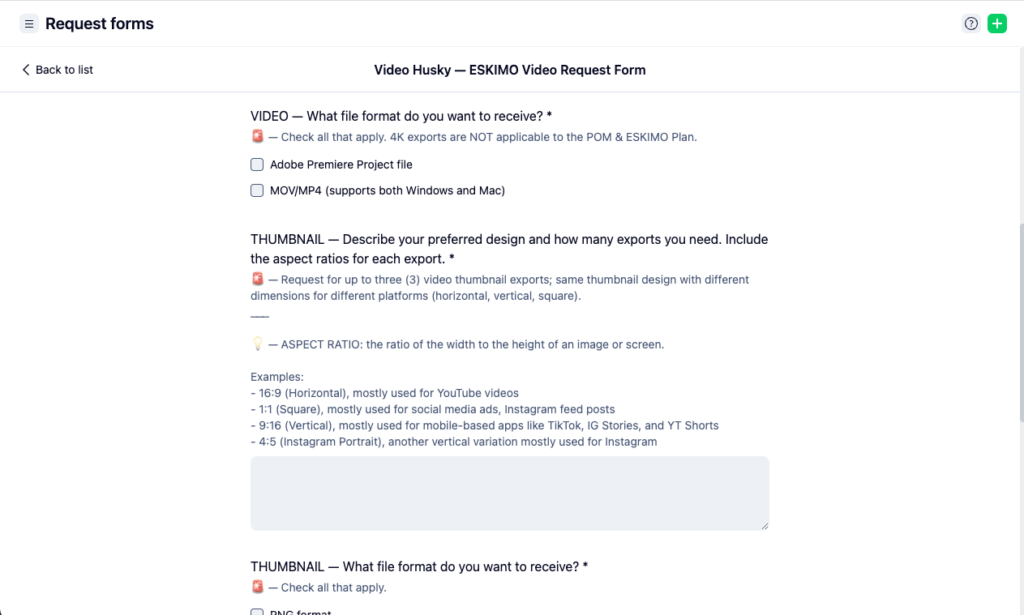
A few of the details of the brief include:
• How many exports & which sizes
• Total estimated length
• Examples for inspiration.
• Music & subtitle preferences
• A link to Google Drive, Dropbox, etc., where your raw files are stored
• A rough outline of the video & how strictly you’d like them to follow it (or not)
I’m all about the flexibility of just giving the editors a rough outline and letting them have enough creative freedom to do what they think is best.
Once you submit, you’ll get a confirmation from the editor saying something like, “I’ve received everything & I’m getting started on it!” Then within a day (or two days if it’s a longer video) it’s, “Hey, first draft is done,” or, “Here’s the final video ready for you to review!” *It’s important to note that the editors are in the Philippines, a few hours ahead of the U.S. & they don’t work weekends or holidays. This hasn’t really been an issue for me, and I do like how the company values their team member’s time as much as their customers.
Communicating Revisions To Your Video Editor
Now, here’s where it gets cool – making revisions. The tool they use for making notes is robust, super easy to use, and allows you to leave comments & various notations frame-by-frame. Simply scrub through the video, play & pause, then just click to leave an automatically timestamped comment. So just pause and type “make this part quieter” or “add b-roll of a t-rex here”
You also have the ability to draw or circle any area of the video, see a list of all comments, and change playback speed.
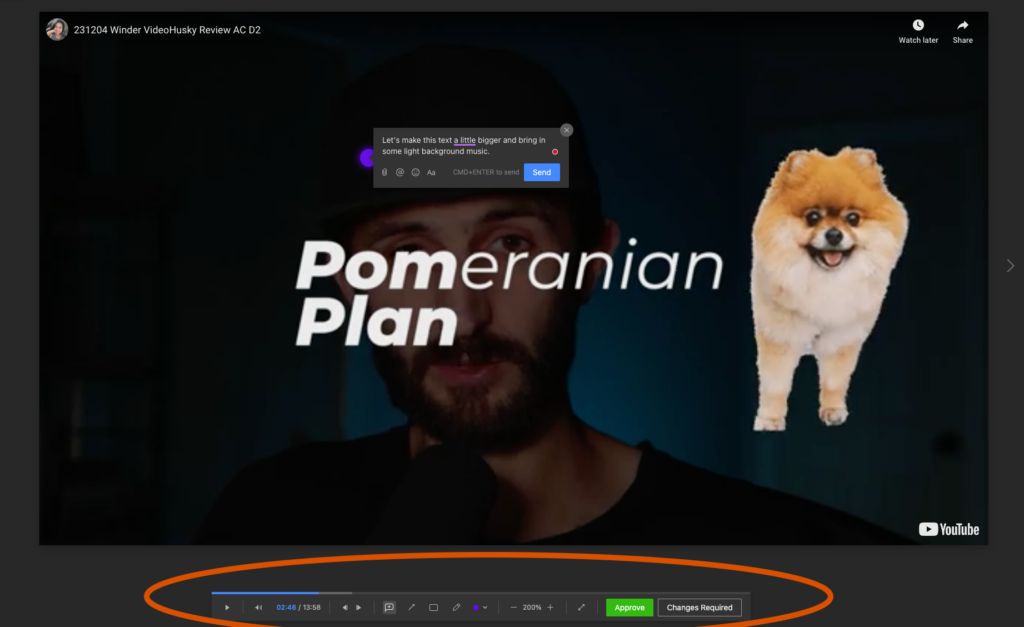
In Conclusion: My Honest Review of Video Husky
Overall, I’m super happy with the quality & communication of working with Video Husky. I’ve only had a handful of small issues over the past few years — once when I initially started them where I just wasn’t jiving with my video editor. They simply found an editor who was a better fit for my brand & we continued working together for over two years.
For most small businesses that can’t afford to hire an in-house editor (or if you want to free up your editor’s bandwidth), a service like this is a pretty dang good solution. If your video editing needs are recurring, not wildy complex, and you have realistic expectations of communicating with your editor, Video Husky is the best value service I’ve found.
I hope you’ve found this helpful.
If you want to get 10% off your first 3 months with them (risk free for 14 days), just go here to book a call with them to see if you’re a good fit. I don’t know of anywhere else where they’re offering this sort of discount — seriously.
*affiliate disclosure: In case you missed it, I’m an affiliate of Video Husky, which means I get a small cut of paying customers I refer to them. I wouldn’t sell something I didn’t believe in, and I wouldn’t want to lead anyone astray. So if you think it might be a good fit, cool, try it out. If it’s not, contact them for a refund with 2 weeks of signing up. In the meantime, leave a comment if I can help answer any questions about video editing. Cheers!
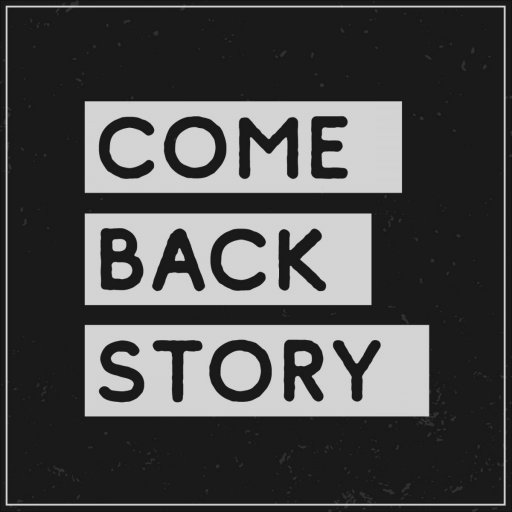
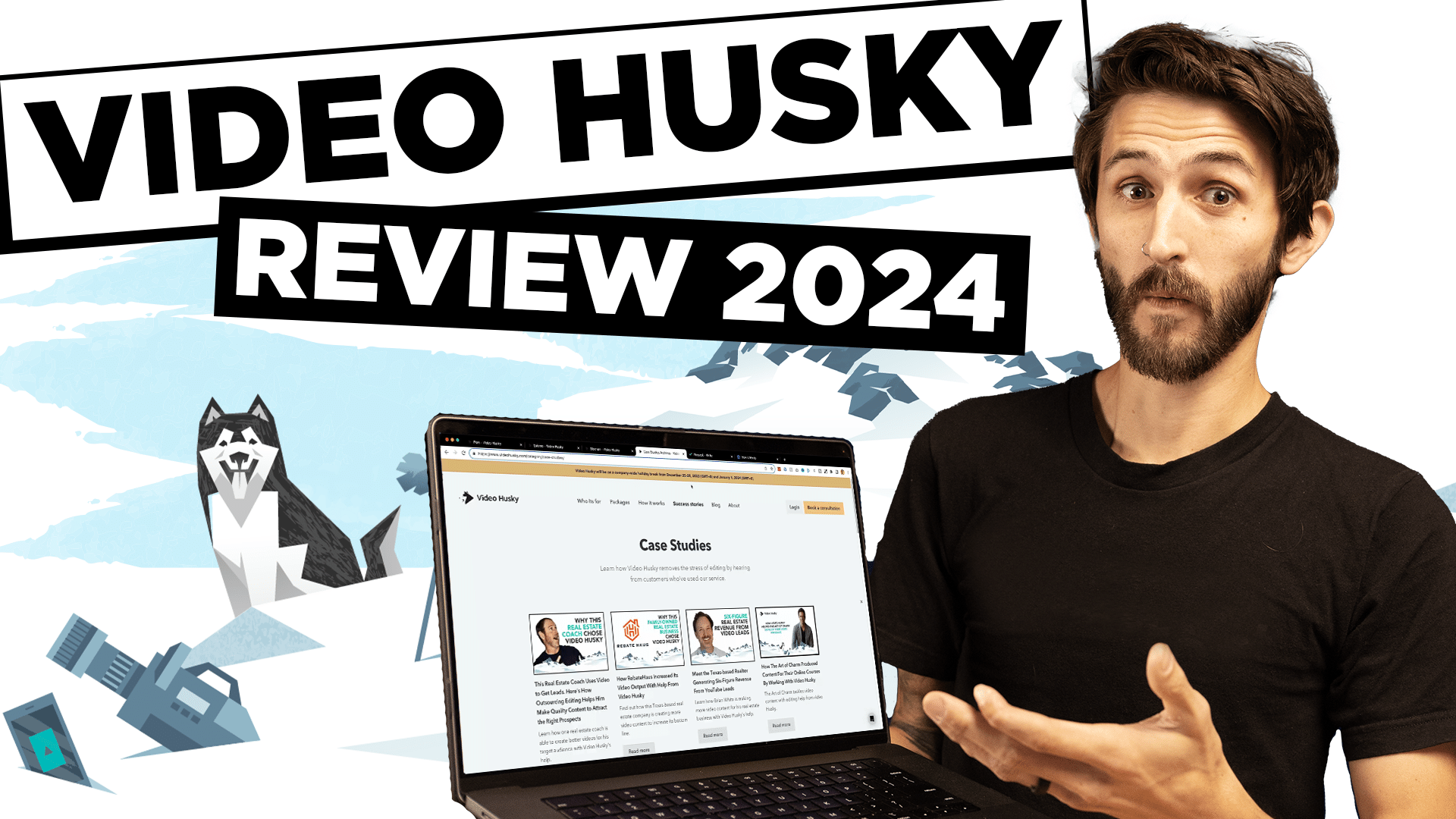
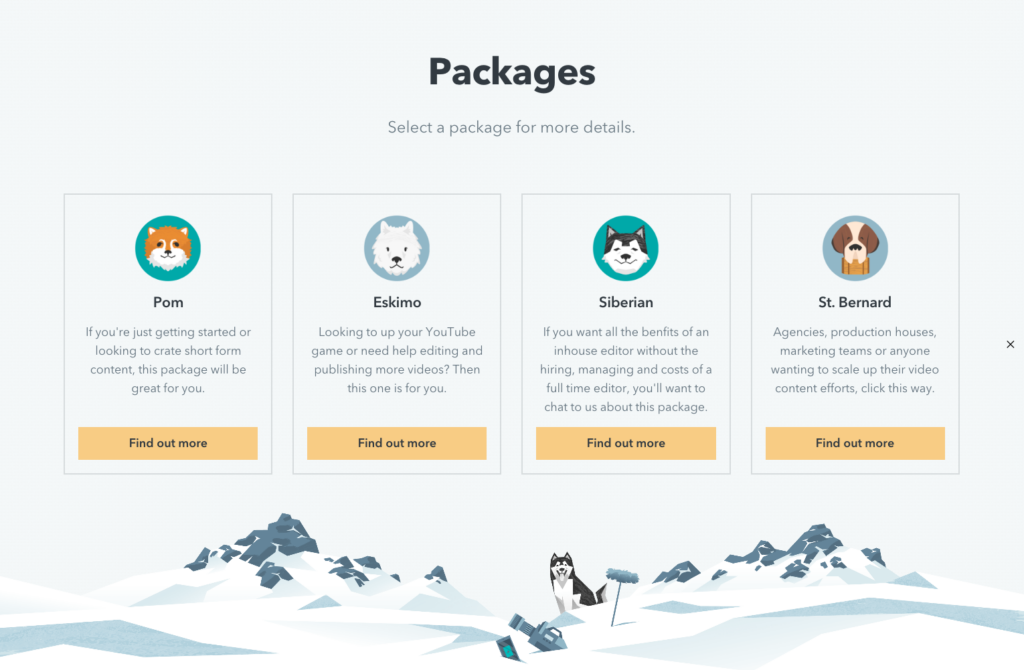

I found your analysis of ideal use cases for Video Husky quite intriguing. As a content creator in a small business, we often face the dilemma of handling editing in-house versus outsourcing. Your experience suggests that Video Husky could be a viable solution. How did you find the balance between giving creative freedom and maintaining brand consistency with the editor?
TGlad you found it helpful, Rod! Great question. A couple things – 1) I decided to edit the ‘higher touch’ projects in house, while using contractors for the run-of-the-mill social, ads, and product promotional videos. 2) Having clearly defined brand standards across all mediums helps with trusting them to deliver. If you have solid brand standards in place that anyone can find, and you train your editor over time to lear nyour style/voice, then you can pass more projects to them over time. By brand standards I mean you should have folders of all graphic deisgn assets, screenshots of the coloring for photo/video, notes about which styles of editing to include or stay away from, etc. Does this help?
Great review! Your insights on Video Husky’s services and quality really highlight how it can benefit content creators and businesses alike. I appreciate the breakdown of the process and your personal experiences, which make it relatable and trustworthy for potential users.
Video Husky is ideal for small businesses and content creators who need quick, high-quality video edits. With dedicated editors and fast turnaround times, it’s perfect for recurring video needs. The service is great for YouTubers, podcasters, and real estate entrepreneurs who want consistent edits without an in-house team. Video Husky offers flexible plans and good value, making it an excellent option for video production at scale